zplane deCoda v1.3.0 [U2B] macOS

macOS | 34.3 MB
Check links: 01/12/2023 All links are alive!
LEARN ANY SONG IN SECONDS
Import audio files and deCoda will help you learn the songs faster than ever.
deCoda will tell you the key, tempo and chords and also point out sections like verse and chorus and much more.
Dive deeper with deCoda’s easy-to-use tools to help you really perfect playing a song.
DECODA: LEARN AND ANALYZE ANY SONG IN NO TIME AT ALL.
Learn and analyze any song with deCoda.
Import an audio file and deCoda will tell you the key, the tempo and chords as well as identifying verse, chorus and other sections of the track.
Dive deeper with deCoda’s easy-to-use tools to help you really perfect playing a song. Bring the tempo down to hear nifty musicianship or change the key of the song to find one that’s more suited to your playing or singing style.
An intuitive Focus EQ helps you identify parts of the song that you want to filter out or hear isolated.
deCoda was inspired and informed by professionals in the music and recording industry to help you learn songs faster and easier than ever.
Created by zplane, deCoda is powered by the same technologies that are used by leading music-makers and producers all over the world.
zplane technology is included in many leading DAWs and can be heard on countless chart-topping hits.
KEY FEATURES:
• Find Key, tempo and chords with the help of advanced algorithms.
• Learn to play songs in parts with flexible looping options.
• Automatic song structure detection helps you find intro, verse, chorus etc.
• Transpose parts or the entire track to a key that suits you better.
• Change tempo without changing the pitch.
• Use the Focus EQ to isolate a certain instrument.
• View the parts of the song on a piano roll display.
• Export MIDI parts that you have traced from the audio.
TECHNICAL SPECIFICATIONS:
• Audio formats: wav, aiff, mp3, wma, flac, ogg
• Min. system CPU: 2GHz
• Screen: min 1366×768 resolution
• Supported Operating Systems*:
• macOS 10.15, 11 & 12 | Intel & M1
CHANGELOG:
v1.3.0
• New: Native Apple Silicon (M1) support.
• New: Improved contrast in Dark Mode.
• New: Now uses a proper installer application for macOS.
• New: On macOS, deCoda is now installed to /Applications/zplane/deCoda.
• New: An uninstaller for macOS is now provided during installation.
• New: On macOS, support files and Library are now placed at ~/Library/Application Support/zplane/deCoda — data from previous deCoda versions will automatically be migrated to this new location on first run.
• Fixed: Piano roll now remains aligned with keyboard when enabling playback with any size of Chord Bar selected.
• Fixed: It was possible to load new projects while the Tutorial was running leading to a broken state in the app.
• Fixed: Under special circumstances, it was possible for the deCoda LE version to open in Piano Roll view.
KNOWN ISSUES: At the time of this writing, IK Multimedia AmpliTube is not yet fully M1 compatible. Our tests have shown that only the AU version of AmpliTube will work in deCoda while running natively on an M1 Mac.
Home page
CLiCK HERE FOR DOWNLOAD
[ Report broken link!!! ]

Русские пользователи - используйте ВПН для скачивания!
Наши ссылки не работают для России и возможно каких-то других стран!
Russian users - use VPN to download!
Our links do not work for Russia and possibly some other countries!
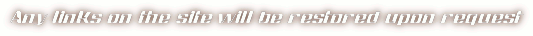

|

