SuperMegaUltraGroovy Capo 3 v3.5.7 MacOSX
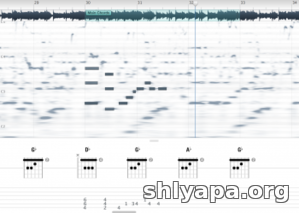
TNT | 13 March 2018 | 34.6 MB
Capo is THE practice app for guitarists and musicians. It is a revolutionary tool for those who want to get better at playing the music they love. Capo will automatically detect and display the chords in your songs, allow you to transcribe notes, slow down your music without affecting its pitch and much more! With its easy-to-use, award winning interface and sophisticated technology, no longer will you look through your favourite bands music wondering what you can learn but rather what you want to learn next.
MODIFY MUSIC WITH CAPO:
• Use Capo’s “mastering-quality time stretching engine” to speed-up or slow-down songs without affecting pitch or song quality.
• Transpose songs and see the chords adjust automatically.
• Utilize Capo’s effects to better hear parts of the song you’re trying to learn (mono, graphic equalizer, vocal reduction)
PRACTICE WITH CAPO:
• Set regions for looping using Capo's built-in beat detection engine.
• Use Capo’s speed adjustment abilities when looping to help you practice a particular part of a song repeatedly until you can play it perfectly.
• Add a metronome to keep you in time during practice, or to count you in before your loops.
TRANSCRIBE WITH CAPO:
• Capo’s “Chord Intelligence" engine will automatically detect the chords in your song – giving you a head start.
• Easily edit, add or correct any chord detection results that come up short.
• Utilize Capo’s Spectrogram to add notes generating tablature of solos or other detailed parts of the song.
• Easily change the notation from guitar to bass, mandolin, ukulele or 5-string bass chords and/or modify the tuning.
• Add a ‘virtual capo’ at any fret.
• Lefties…we got you covered. Easily flip the display of the chord boxes for easier reading.
EXPORT YOUR WORK WITH CAPO:
• Export pitch- and speed-corrected audio for use outside Capo, as well as its chord and note entries for use in scoring or other MIDI-compatible applications.
SAVE & SHARE YOUR PROJECTS WITH CAPO:
• Save your pitch and speed settings, as well as your region, chord, and note entries, in self-contained Projects so the next time you want to practice you can pick up where you left off learning.
• Share your Projects using email, AirDrop, Messages, or simply by copying a file to another Mac to collaborate with students or other band members.
• Synchronize projects via iCloud.
Version 3.5.7:
•We spent a lot of time reworking the music processing pipeline that powers Capo’s chord, beat, and key detection. This work should improve the overall accuracy of Capo’s results, and it paves the way for some features that we plan to add in the coming months.
Bug Fixes
•The playhead now remains centered when playing loops, and no longer sticks to the right-hand side of the window. * When loading a project, the saved time signature is now shown correctly in the song settings.
•When creating regions, dragging outside the view's bounds will now scroll as it does when resizing them.
•The 'Detect All Chords' feature now indicates that it is running in the status area.
Home page
CLiCK HERE FOR DOWNLOAD

