Reason RE PinkNoise Studio Luna v1.8.0

WIN | 638.38 MB
Links update: 24/04/2024
Powered by the sounds of the legendary Moog Voyager, Luna creates unique synth sounds through a two-part audio-architecture. Each layer contains 92 original sound sources that can be combined, isolated and re-synthesized into a new exciting synth sound.
Luna has a unique feature, it can change its oscillators on the fly and gives you a unique way to create continuously changing sequences, melodies or bass lines. The oscillator tables can work perfectly either with the internal step sequencer or you can use them with any player device of Reason. The oscillator tables have three play modes: step, velocity or random.
Each sound source is clearly labelled in terms of it's musical context 'Bass / Synth / Lead' have been painstakingly programmed to bring, powerful useful sounds in several genre contexts. Change and experiment with either of the layers instantly, with zero loading time retaining your inspiration.
Optimised in 198 custom-built patches combining unique FX units, signal-flow and a modulation matrix, the synth is ideal for keyboard wizardry, studio-trickery or sonic exploration. Experience evolving pads, deep booming bass, soaring detuned-leads, analogue-style strings, rhythmic arpeggios and much more.
Back Panel + CV Connections
The rear panel offers additional advanced functionality such as CV sequencer, modulation and configuration controls to interact with other instruments in the rack.
Factory Sounds
Performance and playability lie at the core of Luna factory bank with intuitive performance and modulation wheel routings at the core of every patch. Flex your keyboard skills with a split-key patch; compliment a breakdown with a FX preset or craft dense soundscapes with automation features optimised for Reason.
New in 1.8
- Oscillator Table tool (randomize, fill, shift elements)
- bug fixes & improvements
- new patches
You need R2R's Reason release and TEAM R2R Reason Rack Extension Cache Builder
Copy the RackExtension folder to
"%APPDATA%\Propellerhead Software\RackExtensions\"
Copy *.R2RRECACHE file to
"%APPDATA%\Propellerhead Software\R2RRECACHE\"
After you add new RackExtension(s), you need to rebuild the RE cache:
- Just run "RECacheBuilder.exe" from TEAM R2R Reason Rack Extension Cache Builder
- Cache file will be built.
- Done!
Home page
CLiCK HERE FOR DOWNLOAD
[ Report broken link!!! ]

Русские пользователи - используйте ВПН для скачивания!
Наши ссылки не работают для России и возможно каких-то других стран!
Russian users - use VPN to download!
Our links do not work for Russia and possibly some other countries!
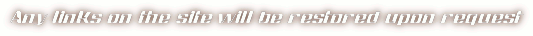

|

