Prominy Hummingbird v1.21 KONTAKT
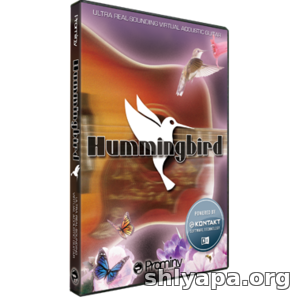
KONTAKT | FULL - 40,43 GB | Update ONLY - 46 MB
Check links: 26/10/2019 All links are alive!
Ultra Real-sounding Virtual Acoustic Guitar - The true sound of Gibson® 1963 Hummingbird - includes approx. 80GB, 89,000 samples.
Hummingbird enables you to compose and create powerful and natural acoustic guitar
tracks that imitate real acoustic guitar playing!
Incredible real-time playability - Hummingbird SPI (Super Performance Instrument)
With Hummingbird SPI, you can play ultra realistic acoustic guitar performance in real-time. You can access various playing techniques instantly without stopping your performance and create convincing guitar tracks very quickly.
Single note, Emulated 2-strings dyad chords (minor 2nd, 2nd, minor 3rd, major 3rd, 4th, flat 5th, 5th, #5th, 6th, 7th, maj7th, octave), Sampled real chords (octave, major, minor, 7th, m7, maj7, add9, sus4, 9th, m7(9), maj7(9), dim7, aug, open / low chords, etc.), Emulated chords (major, minor, 7th, m7, maj7, add9, sus4, 7sus4, 9th, #9, m7(9), maj7(9), dim, dim7,m7-5, aug, open / low chords, etc.), User chords (You can make any chords using User Chord Editor.), Realtime Hammer-on & Pull-off, Realtime Legato Slide, Vibrato, Trill, Picking Tremolo, Mute & picking noise, Gliss down, Natural Harmonics, Percussion, Fret noise, Pick stop noise, Bridge mute noise, Release noise, Position change noise, Special FX, etc..
You can play ultra realistic acoustic guitar performance in real-time!
Fretboard Monitor
The SPI automatically selects a proper string / fret position depending on the situation. You can also change the string manually by key switches. The Fretboard Monitor visualizes the current fret position / playing technique you are playing.
Intelligent Instrument Key Switch with chord recognition
You can instantly select an instrument (articulation) using the Instrument Select Key Switches. All the instruments can be assigned to any key switches and you can create your own key switch mapping. The key switches have a chord recognition feature that enables you to select a chord instrument by not only hitting a key that the chord is assigned, but also by hitting the chord notes in the key switch range. In other words, you don’t need to memorize the key switches for the chord instruments. Just hold the chord notes in the key switch range, and you are ready to play the chord.
Real sampled chords
The extensive number of the ‘real’ chord samples makes your guitar tracks very convincing. (octave, major, minor, 7th, m7, maj7, add9, sus4, 9th, m7(9), maj7(9), dim7, aug, open / low chords, etc.) Hummingbird includes the huge number of ‘real’ recorded (in other words, ‘pre-recorded’ or ‘pre-played’) chord samples. You can instantly access the various types of guitar chords. Prominy’s guitar libraries are the only ones that include such a huge number of the real chord samples.
Real emulated chords
Though Hummingbird already includes a huge number of real chord samples, more chords (and more chord shape variations per each chord) are available with the emulated chords. Our unique recording / programming make it possible for you to get a realistic chord sound that is close to a real sampled chord sound, even if you are playing emulated chords.
minor 2nd-dyad , maj2nd-dyad, minor 3rd-dyad, major 3rd-dyad, 4th-dyad, flat 5th-dyad, 5th-dyad, #5th-dyad, 6th-dyad, 7th-dyad, maj7th-dyad, octave-dyad, major, minor, 7th, m7, maj7, add9, sus4, 7sus4, 9th, #9, m7(9), maj7(9), dim, dim7, m7(b5), aug, open / low chords, etc.
User Chord
User Chord Editor enables you to build your own chord shapes and make any chords you like. Each string is fully customizable and you can configure how the string is played using the User Chord Editor. (For example, normal sustain or mute or picking noise, always play open string regardless the fret position, strum the string or not, root string, etc.)
A large number of guitar percussion samples
Hummingbird includes a larger number of percussion samples (hitting, tapping, knocking the various part of the guitar’s body) that enable you to play and create percussive and rhythmic guitar tracks.
Customizable Strum Key
As well as the User Chord Editor, you can configure how each string is played when you hit the Strum Keys and the Normal Key.
Arpeggio Key
Arpeggio Key is a dedicated key for each string. When a chord instrument is selected, each note of the chord is automatically assigned to the Arpeggio Key for the string so you can play arpeggio with the keys.
*This is not a so-called ‘Arpeggiator’. This is a feature that enables you to play a certain note (string) of the chord individually.
True stereo recording
The samples were recorded using three microphones; a pair of small diaphragm microphones for stereo recording, and one large diaphragm microphone for monaural recording. As a stereo option for the large diaphragm microphone, a Double-Tracking instrument is available (see below).
Double-Tracking
In addition to the stereo recorded samples that capture a natural stereo sound, Double-Tracking instruments are available as another option to get a stereo sound. ‘Double-Tracking’ is a technique that is frequently used in recording guitar tracks. It gives the guitar track a nice, wide-spread stereo images and thickness. With Hummingbird SPI, you can reproduce it very easily just by loading the double-tracking instruments. No identical samples are played simultaneously in both channels. You don’t need a stereo delay or tweaking your midi data to emulate the double-tracking.
Realtime Legato Slide / Realtime Hammer-on & Pull-off
With Hummingbird’s Realtime Legato Slide feature using ‘real’ legato samples, you are able to get perfectly real expressions of the human finger’s legato slide that cannot be reproduced with a slide emulation by changing pitch. Hammer-on & Pull-off samples are real recorded samples as well. Realtime Legato Slide is available with all the instruments including chord instruments except FX instruments and Percussions. Realtime Hammer-on&Pull-off is available with single note instrument.
Auto Stroke Detection
With the SPI’s Auto Stroke Detection feature, SPI automatically detects the current beat position and identify proper stroke direction (down or up). There are several stroke detection modes and you can also control stroke direction manually.
NKS (Native Kontrol Standard®) ready
Hummingbird officially supports NKS (Native Kontrol Standard®) that allows for intuitive and seamless interaction between Hummingbird and KOMPLETE KONTROL and MASCHINE hardware. You can control major parameters via KOMPLETE KONTROL S series keyboard / Maschine hardware and software. KOMPLETE KONTROL S series keyboard’s Light Guide shows available key switches, playable key ranges of each articulation.
This update requires Kontakt Player (or Kontakt) 5.8.1 or later!
*******************************
ver.1.21
*******************************
[New Features]
The virtual On-Screen Keyboard of Kontakt Player and Info Pane shows the following information. These improvements have been made with NKS (Komplete Kontrol Keyboard) as well.
- The virtual On-Screen Keyboard of Kontakt and Kontrol Keyboard indicates which string is being selected by lighting the light guide of the key.
- Info Pane shows what instrument is assigned to the key when the mouse cursor is moved over the Instrument Key Switch of the virtual On-Screen Keyboard of Kontakt.
- Info Pane shows what string the String Select Key Switch selects when the mouse cursor is moved over the String Select Key Switch of the virtual On-Screen Keyboard of Kontakt.
- Info Pane shows what string the String Skip Key Switch selects when the mouse cursor is moved over the String Skip Key Switch of the virtual On-Screen Keyboard of Kontakt.
- Info Pane shows what string the Arpeggio Key plays when the mouse cursor is moved over the Arpeggio Key of the virtual On-Screen Keyboard of Kontakt.
- Info Pane shows what function(s) the Play Key does when the mouse cursor is moved over the Play Key of the virtual On-Screen Keyboard of Kontakt.
[Fixes]
- A wrong note; 'A#' was assigned to the sting 5 of F#m7flat7 (prefer open = ON) instead of the correct note; 'A'. That has been fixed
- The Fretboard monitor did not display the wrong position fret in some situations. That has been fixed.
Home page
CLiCK HERE FOR DOWNLOAD
[ Report broken link!!! ]

Русские пользователи - используйте ВПН для скачивания!
Наши ссылки не работают для России и возможно каких-то других стран!
Russian users - use VPN to download!
Our links do not work for Russia and possibly some other countries!
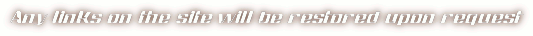

|

