Producertech - Martin Eyerer creates Tech House in Live

MP4 | 14 Tutorials | 1.04 GB
Links update: 15/03/2020
Producertech invites you to join DJ and producer Martin Eyerer in his Berlin studio, as he creates a deep and grooving tech house track from scratch. The course gives you the chance to watch an established producer at work, and benefit from his vast amounts of production experience in the electronic music industry.
Martin Eyerer is a hugely respected name in the tech house scene, with over 100 releases on some of the worlds hottest labels including Renaissance, Get Physical, Saved and his very own Kling Klong imprint. His career has spanned over 20 years and his seen him DJ in the far corners of the globe. Aside from this, Martin also has a background in mixing and mastering, having run an analog studio for over 15 years. The tutorials give a real insight into Martin’s production methods, showing the ‘engineer’s approach’ to creating electronic music.
He begins by making the individual elements of the track, which include a thumping kick, bass, arpeggios, and chords, all the while mixing each sound as he goes. Once all the elements are in place, Martin then proceeds to create an arrangement, sharing with you his extensive knowledge on how to structure a tech house record with effective builds and drops that are guaranteed to set any dancefloor alight.
The course is available to stream immediately after purchase, and can be watched 24/7/365. Alongside the tutorials are 100MB of bonus tech house samples, courtesy of Loopmasters. For more information, check out the sample module, track from the course, and module descriptions below:
Module 1 - Course Introduction
Martin kicks off the course by showing you his studio set up, explaining his choice of mixer, monitors, DAW and showing his routing methods.
Module 2 - The Studio Setup
This lesson discusses mixing, in particular analog and digital summing, as well as taking a look at some outboard gear, including reverbs and compressors.
Module 3 - Synthesising the Kick and Bass
This module shows the beginnings of a track, starting off with the kick drum. The video takes a look at a couple of kick drum synthesisers, as well as some bass synths to provide the foundation of the track
Module 4 - Developing the Bassline
Martin explains the importance of choosing the correct bass sounds, and uses sidechaining to create a bassline that sits with the kick drum , giving an effective low end for the track.
Module 5 - Building a Groove
In this lesson some noise and loops are added to the track, starting to build up the groove.
Module 6 - Adding Melodic Elements
Martin adds an arpeggio and classic dub techno chord to the track, showing his sound design methods using third party soft synths Promars and Zeta+.
Module 7 - Vocals
The track continues to develop with the addition of some spaced out vocals and a 909 ride to help drive the track along.
Module 8 - Finishing the Main Beat
In this module Martin adds a final hi hat in order to complete the foundations of the track, which is now ready to be arranged.
Module 9 - Session 2 Intro
In this module, Martin gives a rundown of the changes he’s made to a few of the parts and some new additions since part 1.
Module 10 - Preparing and Creating FX
After some pre-arrangement project organising Martin creates an FX sound using some percussion and send effects.
Module 11 - Arrangement I
Martin copies his clips to Arrangement view and starts to lay out the track, explaining his subtractive technique and the overall approach before beginning to construct an intro.
Module 12 Arrangement II
This module focuses on the main drop, working out the rough position and then making edits to clips to find a good balance. Device parameters are also mapped to MIDI controls so automation sequences can be created.
Module 13 - Arrangement III
After recording a long automation sequence with the two main synth lines, Martin makes fine edits to the arrangement and mix, including automating send effects levels, to help smooth transitions between sections.
Module 14 - Final Arrangement
Some more fine editing is carried out and an outro created, before Martin signs off.
[ Report broken link!!! ]

Русские пользователи - используйте ВПН для скачивания!
Наши ссылки не работают для России и возможно каких-то других стран!
Russian users - use VPN to download!
Our links do not work for Russia and possibly some other countries!
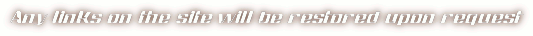

|

