Native Instruments Massive X v1.3.0 AU VST + Massive X Factory Library v1.3.0 MacOSX

VST/AU | 941.07 MB
Links update: 01/03/2023
Massive X is Native Instruments’ new flagship synth, built by the same team as its predecessor. Based on a state of the art architecture, it delivers pristine sound, and huge creative flexibility for artists and sound designers alike – allowing them to create, modulate, and experiment with sound from a huge range of sources, in any way they like.
Release Notes:
1.3.0 — 2020-05-19
• MASSIVE X is only available as AAX, AU, VST Plug-ins in this version. MASSIVE X
requires an AVX compatible CPU to install and run. The MASSIVE X Factory Library is
a separate installation, be sure to install via NATIVE ACCESS.
• ADDED Parameter Readouts: Values are now shown below/above the parameters, including
macro parameters
• ADDED Custom Noise Samples: External samples in various file formats and sample rates
can now be loaded into the Noise section
• ADDED Embedded Noise Samples: Custom noise sample/-s that are saved with the preset
are embedded into the preset file
• ADDED Noise One Shot mode: In one shot mode noise samples are only played once. One
shot mode can be accessed through the Voice section in the Noise generator drop-down
menu
• ADDED Noise Keytracking mode: Added an option to the Noise section to enable
keytracking for sample playback
• ADDED 50 new Noise Samples (25 Loops and 25 One Shots)
• FIXED Massive X crashed on instantiating in Logic Pro X 10.5
• FIXED Some 3rd party Massive Presets were instantiating Massive X
• FIXED Massive X was indicating some presets as modified (with asterisk) when no
changes were made
• FIXED Colors of Noise & Wavetables headers in the menus in Dark Mode
• KNOWN ISSUE FL Studio 20.5 VST: when loading a preset the interface will shrink. Fix:
update to FL Studio 20.6 or higher
• KNOWN ISSUE Cubase and Studio One: text input does not work correctly when Massive X
is hosted in Komplete Kontrol or Maschine KPI view
• KNOWN ISSUE When dropping a preset on to the Massive X GUI, the preset will load in
all instances of the plugin
Please note: MASSIVE X requires an AVX-compatible CPU to run.
MASSIVE X does not currently run in standalone mode.
Install Notes:
Just install and enjoy!
Home page
CLiCK HERE FOR DOWNLOAD
[ Report broken link!!! ]

Русские пользователи - используйте ВПН для скачивания!
Наши ссылки не работают для России и возможно каких-то других стран!
Russian users - use VPN to download!
Our links do not work for Russia and possibly some other countries!
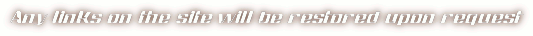

|

