Groove3 Using Melodyne ARA with Logic Pro X Explained TUTORiAL

Team SYNTHiC4TE | 128.95 MB
Links update: 04/12/2021
Eli Krantzberg delivers a series dedicated to the new Melodyne ARA feature now in Logic Pro X! See and hear how amazing this new functionality is, and what it can do for your tracks and productions.
Eli starts off with an introduction covering what ARA is and then jumps right in, explaining how to switch between Track Mode and Clip Mode in Melodyne ARA, how to edit or reference multiple tracks, control playback, and enter Note Assignment Mode.
Next you’ll see how Melodyne’s ARA 2 integration works with Logic’s Take Folders and Quick Swipe comping, followed by how edits within Melodyne ARA are applied to looped regions in Logic Pro X in real-time.
Next, you’ll discover how to use the “Apply Project Tempo from the File Tempo” menu to make sure Melodyne’s time grid is in sync with Logic’s bar ruler, and then how to work around the incompatibilities between ARA and Logic’s Flex Time when changing song tempo.
Throughout the rest of the series you’ll explore workflows to combine ARA, Flex, and Tempo changes all in one project, how copy & paste works with ARA. the nuances and features that differentiate working in Track Edit Mode versus Clip Edit Mode, and real-world scenarios integrating the use of Melodyne ARA with Logic Pro X.
See the individual tutorial descriptions for more info. With the new ARA integration in LPX, there’s probably no pitch and time problem you won’t be able solve, and you’ll be mesmerized by the whole new world of creative possibilities that are now available… Watch “Using Melodyne Are with Logic Pro X Explained®” today!
[ Report broken link!!! ]

Русские пользователи - используйте ВПН для скачивания!
Наши ссылки не работают для России и возможно каких-то других стран!
Russian users - use VPN to download!
Our links do not work for Russia and possibly some other countries!
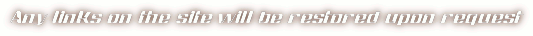

|

