Fabrizio Poce J74 Progressive v4.0.4 Max for Live

Team SYNTHiC4TE | 6.85 MB
Links update: 02/03/2022
74 Progressive is a set of Max for Live tools for Ableton Live specialized in chord progression making and harmonic editing. J74 Progressive allows you to create and edit chord progressions as MIDI clips or real-time MIDI, making use of composition techniques modelling (such as diatonic scale and chords exploration methods) as well as performance styles (arpeggio, humanized timing and dynamics). The tool is capable of producing extremely realistic chord progressions and arpeggios, delivered directly as MIDI clips in Ableton Live Session view. Besides the chord progression generator/editor, Progressive also includes tools for scale and chord detection in any MIDI and Audio material and for MIDI clip processing (scale based transposition, dynamics, pitch transformations).
Feature Overview of J74 Progressive
MIDI Chord Progression Editor for building chord progressions, arpeggio's and various harmonic evolutions directly as MIDI clips.
- Intuitive user interface which closely recalls the one used in sequencers
- Any key, any octave, any scale (40+ presets available). Possibility of creating a custom scale.
- Progressions editing with per chord selection among triads, 7th, 9th (Add2), 11th (7 Sus4) and 13th (Sixth) chord shapes
- Options for insertion of borrowed chords and accidentals
- Automatic chord inversion and programmable per-chord inversion type (root shape and three inversion types)
- Chord Explorer view for an overview of all the chords available in the selected scale (chord buttons can be MIDI mapped)
- Circle of Fifths view useful for planning modal changes of key or borrowed chords
- Several performance modes (hold down chords, arpeggio styles, humanized timing and dynamics, guitar striking emulation)
- Free editable arpeggio patterns, including possibility for syncopation
- Possibility of defining custom chords
- Humanize timing and dynamics by subtle fluctuations
- Live Mode for programming and testing a progression in real time (MIDI sent directly by the Progressive device, without clip).
- Results can be consolidated as standard MIDI clips in your Ableton Live tracks
MIDI Clip Modifier adapt an existing MIDI clip (or MIDI clip selection) to a selected scale and apply dynamics.
- Works on any MIDI clip you recorded or imported
- Adapts the MIDI clip by selectively transposing notes not fitting the target scale (harmonize section)
- Adds dynamics to MIDI velocity and time events (humanize section)
- Adds groove and swing to timing (groove section)
- Can manipulate pitch and time with pitch rotation, note split to grid and note distribution (modify section)
MIDI Clip Analyser for detecting scale or chords in MIDI clips
- Scale detection works on entire MIDI clips or partial selections in a clip
- Detects Scales also if partial match is present
- Detects Root in many conditions
- Chord detection on partial selections in a clip
Audio Analyser for detecting notes, chords and scales in audio feeds
- Displays notes in real time from the audio source
- Detects Scales and Chords by collecting notes
Requirements, Specifications and Documentation
Platform Requisites
Progressive is an Ableton Live Max for Live device for Live 9 and higher.
You must have a Max for Live licence to run it and it will run properly only in Live 9 or higher (older versions of Live, such as Live 8, are not supported).
J74 has updated the J74 product line of Ableton Live / Max for Live plugins for compatibility to Ableton Live 10:
[ Report broken link!!! ]

Русские пользователи - используйте ВПН для скачивания!
Наши ссылки не работают для России и возможно каких-то других стран!
Russian users - use VPN to download!
Our links do not work for Russia and possibly some other countries!
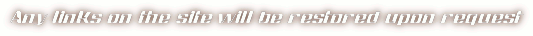

|

