Born to Produce Logic Pro For Beginners TUTORiAL

TUTORiAL | 1.34 GB
Learn to make music in Logic Pro by following along step by step and making a complete track from start to finish. On the way, you’ll learn Logic Pro and music production, and everything you need to make your own music, in any genre you like.
Watch the course overview for a more in-depth look at what you’ll get out of the course, and listen to the track you will make
Overview
Logic Pro is an incredibly powerful DAW, capable of the highest level of professional music production. In order to learn it, you need a tutorial with the same level of professionalism, and a teacher who is passionate about helping you become a better producer.
Our tutorials take months of planning and execution. Everything you are taught has the sole purpose of giving you the best learning experience and the greatest transfer of knowledge possible. Simple, powerful & fun.
YOUR LESSON PLAN
Module 1 – Getting Started
You’ll get started with Logic Pro in the easiest way possible. Making a basic beat in the first lesson and adding to it as the tutorial progresses. Here you will start to learn how to navigate Logic Pro’s interface, importing sounds, adding instruments, and editing them to create the elements of your track.
Module 2 – Chords & Melodies
The melody of the track is super important as it will spike a listener’s interest, and if done right, it will keep them pulled into your music all the way through. You’ll learn how to use the in-built sampler effectively to create this melody. We also explore and experiment with basic music theory to create a simple chord progression, and with a bit of guidance you learn to make this more interesting by using simple and easy to repeat techniques
Module 3 – Effects & Instruments
To develop your skills, you will use a combination of Logic’s in-built sampler and some audio editing techniques to manipulate a standard drum loop and customise that beat so it fits with your track. On a similar note, you will start to learn the basics of synthesis using Logic’s Retro Synth VST by making your own bass-line and pad. You will also use compression, side chain compression, EQ, filters, saturation, reverb, delay and many more plugins
Module 4 – Song Structure
You’re going to become familiar with what a good arrangement is and why the energy levels of each section are so important. You will be able to choose the right elements for each section and be able to make each section stand out. A great story/song has ups and downs, it has tension and release and it generates an emotional connection with the listener.
Module 5 – Recording
Recording in Logic can be a fun, creative and really rewarding experience. It can also be incredibly frustrating if you don’t know what to do and how to setup for it. In this module you will learn how to setup to record both direct input (DI) for guitar and microphone for the singer.
Module 6 – Mixing
Mixing can be one of the most difficult things to get right when you are new to making music. Here you will learn how to approach it and how to avoid common mistakes that other producers make. The key to a good mix is balance, but you need to understand what that means and how to achieve it. You’re going to mix and master the track you make with all the tools available in Logic. Volume mixing is the start and then using EQ and compression to clean and tighten. You’ll use more advanced processes to create a balanced mix with clear separation between the elements.
[ Report broken link!!! ]

Русские пользователи - используйте ВПН для скачивания!
Наши ссылки не работают для России и возможно каких-то других стран!
Russian users - use VPN to download!
Our links do not work for Russia and possibly some other countries!
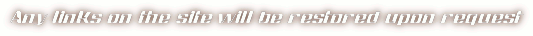

|

