|
Apple MainStage v2.2.2 Multilingual Mac OSX Retail-CORE
Team CORE | 305.04 MB
Links update: 04/07/2019
Love the sound you got on your recording? MainStage 2 makes it easy to bring all the same instruments and effects to the stage. You can even expand your show with live loops or prerecorded backing tracks. With the Mac as the core of your live rig, setup is faster, teardown is faster, and everything in between is more reliable. And you can easily use your favorite hardware to control every nuance of your performance.
MainStage 2 lets you take your Mac to the stage with a full-screen live interface, unmatched hardware control, and a massive collection of plug-ins and sounds.
About the MainStage 2.2.2 Update
Stability and Usability
-Resolves an issue in which MainStage might quit unexpectedly on OS X Lion v10.7.4.
-Resolves an issue in which MainStage sometimes quit unexpectedly when loading certain concerts.
-Resolves an issue in which MainStage quit unexpectedly when a second mapping was assigned to a screen control that already had a mapping assigned.
-Fixes an issue in MainStage 2.2.1 in which assignments and mappings could be inadvertently deleted by removing a screen control in Layout Mode.
-Resolves an issue related to the download and installation of basic and additional content.
-The menu item for Release Notes now opens the correct URL.
Compatibility
-Compatibility with the VAX-77 keyboard is improved.
-Resolves an issue in which patch lists were not updated to VAX and Axiom keyboards if the keyboard lost and then regained connection to the computer after launching -MainStage
General
-Resolves an issue with MainStage 2.2 and 2.2.1 in which EXS instrument files were not available if they were in aliased folders.
-Fixes an issue in MainStage 2.2 and 2.2.1 in which the I/O Plug-in did not route audio to outputs.
-When mapping a Screen Control to a parameter already mapped to another Screen Control by using the plug-in GUI, MainStage now correctly maintains independent mappings for each Screen Control.
-Resolves an issue in which using the Command key in conjunction with up and down arrows in Edit mode with Map Parameters enabled caused MainStage to assign the mappings to Next Patch and/or Previous Patch.
-Fixes an issue in MainStage 2.2 and 2.2.1 in which mapping a Screen Control to jump to a patch or a set no longer worked.
-Screen Controls mapped to more than one parameter now operate smoothly over their entire range with all range scale settings.
http://www.apple.com/logicpro/mainstage/
[ Report broken link!!! ]

Русские пользователи - используйте ВПН для скачивания!
Наши ссылки не работают для России и возможно каких-то других стран!
Russian users - use VPN to download!
Our links do not work for Russia and possibly some other countries!
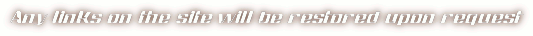

|

